We all spend an absurd amount of time on our smartphones. What if you could be earning gift cards during that time?
Well, it’s true; there are many ways to earn free gift cards online. While not quite as good as cold hard cash, gift cards can save you a lot of money on your shopping trips. This article will focus on finding the best free gift card app for you.
Below you’ll find the most complete list of safe and effective free gift card apps, along with a short review. We downloaded and tested each one of these apps to make sure we only included apps that work.
There are five different types of GPT (get-paid-to) mobile apps that give free gift cards. These are: multi-purpose apps, shopping apps, app discovery apps, survey apps, and lock screen apps.
The apps on this list are sorted into sections based on their type. You can click on the following links to jump to the section that interests you the most.
- Multi-purpose apps (earn free gift cards by doing a variety of activities online)
- Shopping apps (free gift card apps that reward you for shopping)
- App discovery apps (apps that earn you gift cards by downloading and trying out new apps)
- Survey apps (get free gift cards by completing online surveys or polls with these mobile apps.)
- Lock screen apps (earn gift cards by viewing ads on your phones lock screen)
- Bonus apps (these apps are unique and don’t fit into the other categories)
Contents
Short on time or just want to get started earning free gift cards?
Here are our seven favorite free gift card apps we recommend to anyone. These are perfect apps for beginners and experienced online money-makers alike.
- Swagbucks ($5 registration bonus – watch videos, search the web, etc to earn more)
- Ipsos i-Say (The best survey app – definitely a must-get if you like voicing your opinion)
- ShopTracker ($3 registration bonus plus earn $36/year completely passive)
- Ebates ($10 registration bonus – earn gift cards by shopping online)
- InboxDollars ($5 registration bonus – a mix between Swagbucks and Ebates)
- FreeMyApps (Earn gift cards by trying out new apps and games!)
So there you go, those are our favorite apps on this list. If you’re an overachiever and registered for all those apps, then congrats, you’ve just made $23 in less than 15 minutes! If not, get on it.
Want to see what else is out there? Continue reading for a complete list of free gift card apps.
Multi-Purpose Reward Apps
This first section is all about apps which offer a large variety of ways to earn gift cards. These multi-purpose apps are perfect for you if you’re not sure what you actually enjoy doing online to earn points.
1. Swagbucks – Best overall free gift card app
App Rating:

Swagbucks is the most well-known reward app for a good reason. Out of all the apps on this huge list, Swagbucks offers the largest number of ways you can earn points. And of course, the more points you earn the more free gift cards you can cash out. Swagbucks will pay you for doing things that most of you already do online. These activities include: searching the web, watching videos, shopping online, playing games, and taking surveys.
Swagbucks offers almost too many different ways to earn points in our opinion. They have 8 different apps for iPhone users to choose from (only two for Android) along with their website and browser toolbar.
You can easily end up spending way too much time earning points. We recommend that you find one to three different point-earning activities that easily fit into what you’re doing online already. Doing that will make earning points seem effortless and allow the points to rack up day after day until you cash them out.
There’s a $5 registration bonus if you sign up now!
Ideal user: We definitely recommend trying out this app to anybody looking to earn some money online doing normal online activities.
How to earn points: Searching the web, watching videos, shopping online, playing games, and taking surveys
How much you need before you can cash out: The lowest “good” gift card you can cash out is a $3 Amazon gift card. There are a few $1 gift cards out there you can get but we’ve never heard of the companies.
How you get paid: You can cash out your points via PayPal or exchange them for gift cards to big-name retailers like Amazon, Walmart, Steam, eBay, Starbucks and many more.
Platform: Web, iOS, Android
2. MyPoints
App Rating:
 MyPoints is owned by the same company that owns Swagbucks. They’ve been giving out rewards since 1996. It’s always a good sign if these kinds of companies have been around for a while. MyPoints did start off as a cash-back program for online shopping. But over the years it has become more like Swagbucks where you can earn points for a variety of activities. There aren’t many difference between Swagbucks and MyPoints. But, we have noticed that it seems easier to earn points in Swagbucks. But luckily, you can sign up for both programs and earn double the points!
MyPoints is owned by the same company that owns Swagbucks. They’ve been giving out rewards since 1996. It’s always a good sign if these kinds of companies have been around for a while. MyPoints did start off as a cash-back program for online shopping. But over the years it has become more like Swagbucks where you can earn points for a variety of activities. There aren’t many difference between Swagbucks and MyPoints. But, we have noticed that it seems easier to earn points in Swagbucks. But luckily, you can sign up for both programs and earn double the points!
One benefit of using MyPoints is that they have relationships with lots of travel companies which means you can redeem your points for travel miles. You can even earn points by booking your travel through MyPoints!
Sign up for MyPoints!
Ideal user: MyPoints, like Swagbucks, is perfect for anybody wanting to earn some extra spending money by doing normal online activities.
How to earn points: You earn points by searching the web, read emails, watch videos, do surveys, shop online, get alerts and a few other methods.
How much you need before you can cash out: The minimum you need to earn before cashing out is $3 if you want an Amazon gift card and $25 if you want cash via PayPal.
How you get paid: You can cash out your points via PayPal, or by trading them in for travel miles, or by exchanging points for gift cards. MyPoints has a HUGE selection of gift cards to choose from.
Platform: Web, iOS, and Android
3. CashCrate
App Rating:
 CashCrate is another great platform to make easy money. They’ve been around since 2006 and have over 7 million users worldwide. The best way to make money with CashCrate is by filling out surveys. It’s the highest paid activity. However, you can also earn cash by playing games, watching videos, signing up for free stuff, shopping online and referring friends to the platform.
CashCrate is another great platform to make easy money. They’ve been around since 2006 and have over 7 million users worldwide. The best way to make money with CashCrate is by filling out surveys. It’s the highest paid activity. However, you can also earn cash by playing games, watching videos, signing up for free stuff, shopping online and referring friends to the platform.
Unfortunately, CashCrate is a little behind the times. They only offer a website and Android app. Apple users should check out Swagbucks instead.
Ideal user: Android users who like filling out surveys and prefer to be paid in cash rather than gift cards.
How to earn points: The highest paying activity is filling out surveys. But you can also earn points by playing games, watching videos, signing up for free promotional stuff, shopping online and referring friends.
How much you need before you can cash out: The minimum you need before Cash Crate will pay you is $20. While that may seem like a lot, it doesn’t take that long to earn.
How you get paid: CashCrate will redeem your points for cash via PayPal.
Platform: Web and Android
4. Microsoft (Bing) Rewards
App Rating:
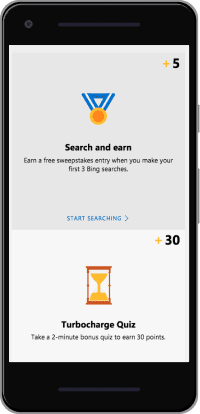 Bing Rewards is one of the best ways to monetize your use of the web, simply by searching the web using Bing or downloading apps from the Microsoft store.
Bing Rewards is one of the best ways to monetize your use of the web, simply by searching the web using Bing or downloading apps from the Microsoft store.
But, Bing has also gone mobile with its iOS and Android app so you can earn on the go!
Use it the same way as you would on your computer by searching the web through the app.
You’ll earn points for each search, which you can redeem for gift cards!
You can get paid to use the Bing search engine on your computer or mobile device with Microsoft Rewards. They also offer additional bonus points with daily quizzes and promotional offers. Bonus points can be redeemed for Microsoft Store credit that lets you buy music, movies, games, and Microsoft software. You can truly earn points every time you put a search term into your browser address bar!
Microsoft Rewards (Bing) is one of the easiest ways to earn by searching the web. You just have to be logged into your Microsoft account while searching Bing to earn points. You can also get points for downloading apps from the Microsoft store. Level up by earning points and each time you level up you earn points faster. The best thing about this rewards program is that it’s through Microsoft, so you know it’s legit.
Ideal user: If you already use Bing for your daily web searching needs then this rewards program is pretty much free money you’re leaving on the table.
How to earn points: You earn points by using Bing to search and for downloading apps from the Microsoft Store.
How much you need before you can cash out: Since you can redeem points towards Microsoft purchases, there is no minimum point
How you get paid: Microsoft Rewards program allows you to redeem any points you earn towards Microsoft purchases, including an Xbox One. You also have the option to redeem gift cards or get straight cash through PayPal.
Platform: Web, Android, and iOS
5. Perk
App Rating:
 Perk, like Swagbucks, offers many different ways to earn points. You can watch videos, search the web, complete promotions, play games and more. But, unlike Swagbucks, each of these methods has their own app.
Perk, like Swagbucks, offers many different ways to earn points. You can watch videos, search the web, complete promotions, play games and more. But, unlike Swagbucks, each of these methods has their own app.
We’ve seen many recommendations online to use the Perk TV app – the app you use to watch videos to earn points. You can open the app up, choose to autoplay the videos, mute your phone, and then sit back and relax while earning points! If you do this regularly, your points can add up quite a bit.
Perk claims to have rewarded their users over $51 million since starting.
Ideal user: Going on a road trip? Boring 9-5 job? Put your phone on autoplay and earn points while doing other activities. Perk is perfect for multi-tasking.
How to earn points: You can earn points with Perk with a variety of methods. The one we recommend is to watch videos on autoplay.
How much you need before you can cash out: The minimum payout amount is $5.
How you get paid: You can cash out via PayPal or exchange your points for free gift cards.
Platform: Android and iOS
6. Points2Shop
App Rating:

Points2Shop’s name is a little deceiving. While it may sound like only a shopping rewards app, you actually earn virtual points by doing a variety of online activities such as playing games, doing surveys, completing offers and much more. Of course, you can also earn points by shopping. Their mobile app allows you to do all this on-the-go, sitting in front of the tv, or even when you’re bored in class.
Points2Shop offers a very generous sign-up bonus, use this link and sign up to immediately earn 250 points – equal to $2.50!
One of the biggest advantages Points2Shop has over other rewards apps is their huge variety of rewards you can exchange your points for. Earn enough points and you can exchange it for big-ticket items like a new gaming console!
Ideal user: Points2Shop is great for people who want to earn rewards on-the-go easily and enjoy a large variety of prizes to choose from.
How to earn points: You earn points by shopping, playing games, surveys, completing offers and more.
How much you need before you can cash out: The minimum for an Amazon gift card is $50. However, you can use your points to buy ANY item on Amazon. So the minimum payout is the lowest priced item you can find on Amazon that you want.
How you get paid: As I mentioned above, you can use your points to get an Amazon gift card OR any item on the Amazon online store.
Platform: Android and iOS
7. InboxDollars
App Rating:
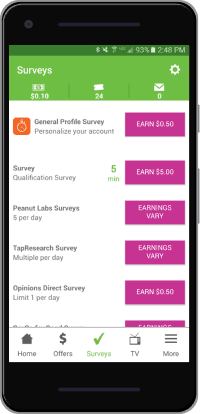 InboxDollars is a great platform to earn some extra spending money by doing pretty much anything online. The is how it works: brands hire InboxDollars for consumer input. InboxDollars enlists help from people like you and me. We do online activities like take surveys, read emails, shop online, and watch videos. InboxDollars rewards us with free gift cards or cash for helping them collect information. It’s a win-win situation.
InboxDollars is a great platform to earn some extra spending money by doing pretty much anything online. The is how it works: brands hire InboxDollars for consumer input. InboxDollars enlists help from people like you and me. We do online activities like take surveys, read emails, shop online, and watch videos. InboxDollars rewards us with free gift cards or cash for helping them collect information. It’s a win-win situation.
The best thing about them is that you can get rewarded for doing activities you were going to do anyway. For example, if your favorite online store is being promoted on InboxDollars and you had planned on buying something, just use the InboxDollar link and you’ll get cash back for your purchase.
Since it’s founding in 2000, InboxDollars claims to have paid out over $50 million worth of free gift cards or PayPal cash to its users.
Get an immediate $5 bonus when you register!
You can download the iOS app or the Android app.
Ideal user: We recommend InboxDollars to anyone looking to earn rewards and cash with a free app.
How to earn points: You earn points by doing a variety of online tasks such as: read emails, search the web, watch videos, play games, enter promotions, take surveys and more.
How much you need before you can cash out: You can cash out once you earn $30.
How you get paid: Redeem your reward points for free gift cards or PayPal cash.
Platform: Android and iOS
8. EarningStation
App Rating:
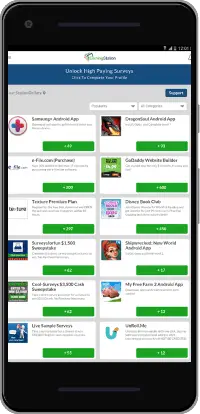 While EarningStation doesn’t have a mobile app, their mobile web experience is good enough and rewards sweet enough to include on this list of the best apps to earn free gift cards!
While EarningStation doesn’t have a mobile app, their mobile web experience is good enough and rewards sweet enough to include on this list of the best apps to earn free gift cards!
EarningStation rewards you for consistency. If you use the app on a daily basis, they offer a streak bonus. Visit 10 days in a row for a double point bonus. Once you hit 50 days in a row, you’ll earn quadruple bonus points – a very healthy amount.
There are daily tasks like a poll, video, and survey which earn you points for completing. EarningStation also offers more ways to earn points by reading sponsored email, playing games, shopping with Groupon and referring your friends.
Ideal user: This site is great for people who are consistent. The Earning Streak bonus comes in clutch.
How to earn points: You earn points by doing a variety of daily tasks on the site.
How much you need before you can cash out: The lowest gift card they offer is $10.
How you get paid: Redeem your hard-earned points for gift cards. Earning station has a huge selection of gift cards to choose from.
Platform: Web only
9. PointsPrizes
App Rating:

PointsPrizes is another GPT (get-paid-to) app that rewards you for a variety of online activities. These activities include surveys, daily polls, web games, videos and promo offers. You can join almost 9 million other people do these tasks for points which you can exchange for gift cards.
Unlike some apps that offer a limited amount of activities, PointsPrizes claims to have over 10,000 different ways to earn points live at a time.
Ideal user: For people who are bored with Swagbucks, try PointsPrizes to maximize your gift card collection.
How to earn points: You earn points through a variety of different methods.
How much you need before you can cash out: Once you rack up $20 worth of points you can redeem them.
How you get paid: PointsPrizes allows you cash out via PayPal or exchange your points for 30+ different gift cards.
Platform: Android and iOS
Shopping Reward Apps
Shopping apps reward you in multiple ways. Some of them allow you to earn cash back on online or in-store purchases. Sometimes you can earn gift cards by uploading pictures of your receipts. Others, like ShopTracker, you just have to download and keep it installed to keep on earning. Just because you don’t shop online very much doesn’t mean you should skip this section – we all have to buy groceries after all.
10. Shoptracker
App Rating:
![]() Do you shop at Amazon?
Do you shop at Amazon?
Shoptracker is the most passive gift-card earning app on this list. All you have to do is link your Amazon account to the app and keep the app installed to receive a $3 Visa gift card every month. While $3 doesn’t sound like a lot, remember, you’re not doing any work to get that gift card!
Check out our complete review of Shoptracker.
Take 5 minutes to sign up and you’ll be making $39/year completely passively which is almost a third of your annual Amazon Prime membership cost. Well worth the effort in our opinion.
Ideal user: This app is ideal for those of you looking for 100% passive income.
How to earn points: Just download the app and link your Amazon account to it to start earning $3 Visa gift cards.
How much you need before you can cash out: You’ll always earn $3 every month no matter what you do.
How you get paid: Shoptracker will give you a $3 Visa gift card every month. These are the best kind of gift cards because you can use it pretty much anywhere that accepts credit cards.
Platform: Android and iOS
11. CheckPoints
App Rating:
 CheckPoints is an app whose mission is to reward you for doing what you already do daily: use your smartphone and shopping. You can also earn points similarly to other multi-task sites like Swagbucks through watching videos, searching, etc. But the main way to earn points is by scanning the barcodes of featured items, going into certain stores, and making purchases of featured items. In this respect, CheckPoints is very similar to ShopKick.
CheckPoints is an app whose mission is to reward you for doing what you already do daily: use your smartphone and shopping. You can also earn points similarly to other multi-task sites like Swagbucks through watching videos, searching, etc. But the main way to earn points is by scanning the barcodes of featured items, going into certain stores, and making purchases of featured items. In this respect, CheckPoints is very similar to ShopKick.
CheckPoints also allows you to enter into regular giveaways where you can win even more gift cards, shopping sprees, and free gas cards. The cost of entering ranges from 50-250 points but the possible rewards are comparable to 10,000 – 50,000 point rewards.
Ideal user: If the idea of a treasure hunt in a grocery store sounds appealing than you have to try this app.
How to earn points: You earn points by finding and scanning the barcode of featured items, checking into stores, and purchasing featured items. You can also now earn points by doing other multi-task stuff, like searching the web, watching videos, etc.
How much you need before you can cash out: Most gift card redemptions start at $10 but bigger retailers like Amazon, Walmart and Target start at $1. So the minimum amount of points you need to cash out is pretty low.
How you get paid: CheckPoints actually gives you a variety of options when it comes to cashing out points. You can exchange them for gift cards to most large retailers. You can also exchange them for merchandise directly. For example, you can use your points to buy a tablet.
Platform: Android and iOS
12. Mobee
App Rating:
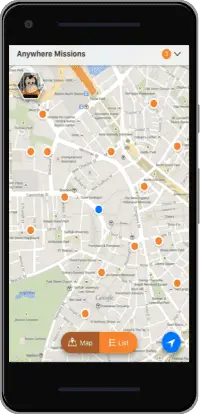 Ever wanted to be a mystery shopper? With Mobee you can try it out!
Ever wanted to be a mystery shopper? With Mobee you can try it out!
Mobee gives you “missions” to complete at certain retail shops. The missions normally consist of going into a store, taking some pictures and answering a few survey questions. Since each mission only takes around 10-15 minutes to complete, if you’re already nearby, it could be well worth it to do the task. Each of these missions is worth between $1.50 and $12, with the higher paying missions taking a little longer.
If you live in an area short on retail stores, you have to drive some distance to complete a mission. So make sure it’s worth the time before you go to do them.
Ideal user: If you enjoy shopping or run lots of errands, then we definitely recommend checking out Mobee.
How to earn points: You earn points by visiting a store and answering some questions about your experience. Basically, you’re a mystery shopper.
How much you need before you can cash out: The minimum payout amount is $5.
How you get paid: With Mobee you can actually donate your earnings to a charity! Or you can exchange your points for gift cards to Walmart, Target, Best Buy, eBay, Starbucks, etc.
Platform: Android and iOS
13. Receipt Hog
App Rating:
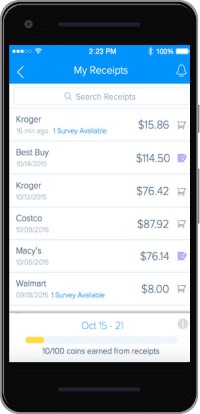 ReceiptHog is another great way to make some extra money just by doing a tiny bit extra work during your daily errands. All you have to do is download the app and snap a pic of your receipt every time you go shopping. The receipt you take pictures of are used for market research which is how ReceiptHog can afford to pay you for doing such a simple task. All the data they collect is completely anonymous according to them.
ReceiptHog is another great way to make some extra money just by doing a tiny bit extra work during your daily errands. All you have to do is download the app and snap a pic of your receipt every time you go shopping. The receipt you take pictures of are used for market research which is how ReceiptHog can afford to pay you for doing such a simple task. All the data they collect is completely anonymous according to them.
Of course the higher the cost of the items on your receipt, the larger coin bonus you get for uploading it to ReceiptHog.
Once you’re a regular ReceiptHog user, they’ll offer you more ways to earn coins – mainly surveys and feedback questionnaires. They also recently added a way for you to connect your Amazon account, which means you can earn coins when you buy things online at Amazon too.
Ideal user: This is a great app for anyone who frequently goes shopping.
How to earn points: You earn points snapping pics of your receipts.
How much you need before you can cash out: The minimum payout amount for ReceiptHog is $5.
How you get paid: You can choose between an Amazon gift card or PayPal cash.
Platform: Android and iOS
14. Shopkick
App Rating:
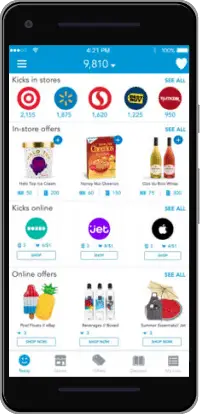 Ahh, Shopkick, one of the best app out there for shoppers. Shopkick rewards you for visiting stores, browsing (scanning barcodes) and buying certain items they are promoting. All you have to do is download their app, turn your location services on, and walk into partnered stores to earn “kicks”. Scan barcodes of promoted items to earn more “kicks” and then actually buy the item to get even more “kicks”.
Ahh, Shopkick, one of the best app out there for shoppers. Shopkick rewards you for visiting stores, browsing (scanning barcodes) and buying certain items they are promoting. All you have to do is download their app, turn your location services on, and walk into partnered stores to earn “kicks”. Scan barcodes of promoted items to earn more “kicks” and then actually buy the item to get even more “kicks”.
One of the greatest things about Shopkick is that you can combine it with another shopping rewards app to double down on the rewards you earn! For example, pairing it with Mobee is a good idea!
Shopkick also has a great community that loves to give out tips and tricks to maximizing your “kicks”.
Sign up for Shopkick.
Ideal user: This is THE app for anyone who frequently goes shopping.
How to earn points: You earn points by visiting promoted stores, scanning barcodes of promoted items and buying promoted items. Each of these activities can earn you between $0.25-$1.50. Which adds up fast, especially in a mall with multiple stores.
How much you need before you can cash out: The minimum payout amount for Shopkick is $5.
How you get paid: You can choose between gift cards from Walmart, Target, Best Buy and many more.
Platform: Android and iOS
15. Ebates
App Rating:
 Ebates is a shopping app that gives you cash back for buying things online through their affiliate links. Which means, for each purchase you make through their links, Ebates earns a commission from the retailer. Ebates then splits the commission with you! It’s a win-win-win. They have partnered with over 2,000 online stores to offer you cash back rewards.
Ebates is a shopping app that gives you cash back for buying things online through their affiliate links. Which means, for each purchase you make through their links, Ebates earns a commission from the retailer. Ebates then splits the commission with you! It’s a win-win-win. They have partnered with over 2,000 online stores to offer you cash back rewards.
Sign up and you’ll immediately get to choose a $10 gift card which you’ll receive as soon as you make your first purchase online of $25 or more. You’ll earn a higher commission percentage if you use their mobile app.
Ideal user: Ebates is the best app for earning cash back for online shopping.
How to earn points: You earn points by making purchases online through Ebates links.
How much you need before you can cash out: $5 minimum balance required to cash out.
How you get paid: With Ebates you can choose to get paid via PayPal or exchange your rewards for gift cards.
Platform: Web, Android, and iOs
16. Ibotta
App Rating:
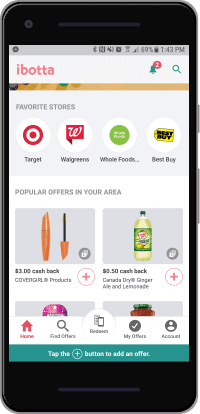 Ibotta is another shopping rewards app, but unlike Ebates, Ibotta focuses mainly on groceries though they are constantly expanding to other like pharmacies and liquor stores. Ibotta rewards you for buying specific products. One you buy the products just upload a quick pic of it.
Ibotta is another shopping rewards app, but unlike Ebates, Ibotta focuses mainly on groceries though they are constantly expanding to other like pharmacies and liquor stores. Ibotta rewards you for buying specific products. One you buy the products just upload a quick pic of it.
Check out our complete review of Ibotta.
It’s a low effort addition to your grocery shopping routine which can add up quickly over time. We do have to eat after all. Each purchase will earn you between $0.25 and $10.00.
Use this link to get a $10 signup bonus!
Ideal user: Ibotta is a great addition to your grocery shopping routine for anybody wanting to earn some cash back.
How to earn points: You earn points by making purchases of promoted items (mostly groceries).
How much you need before you can cash out: $20 minimum balance required to cash out with Ibotta.
How you get paid: With Ibotta you can choose to get paid via PayPal or Venmo or even exchange your rewards for gift cards.
Platform: Android, and iOs
17. TopCashback
App Rating:
 TopCashback is similar to Ebates. It’s another cash back shopping platform that rewards you with a percentage of the amount of your purchase. They’re partnered with over 4,000 stores. You can shop on the web or through their mobile app.
TopCashback is similar to Ebates. It’s another cash back shopping platform that rewards you with a percentage of the amount of your purchase. They’re partnered with over 4,000 stores. You can shop on the web or through their mobile app.
TopCashbacks mission is to save American and Canadian consumers money on all their online shopping. You can join over 8 million other users who use TopCashback and earn an immediate $10 by using this link.
Ideal user: We recommend using Ebates before TopCashback, but if Ebates doesn’t have a partnership with the online store you want to shop at, you should definitely check if TopCashbacks does.
How to earn points: You earn points by making purchases online through the Topcashback portal.
How much you need before you can cash out: The smallest amount you have to earn to cash out is $1.
How you get paid: TopCashback offers a variety of payout methods: BACS, PayPal, Amazon gift cards, and several other gift cards.
Platform: Web, Android, and iOs
18. National Consumer Panel
App Rating:

National Consumer Panel is a good way to earn free gift cards through shopping. Once you register on their site, you scan the barcodes of items you purchased on your grocery trips to earn rewards using their mobile app. The best thing about this app, compared to other shopping reward apps, is that you can do all the scanning after you shop, not during. Which is great for those of you who have small kids or just hate grocery shopping.
NCP has a good video about how it works which you should watch before you decide to give this app a try.
Another great advantage is that as an NCP member, you can also receive a 25% discount on your AT&T contract wireless plan.
Ideal user: National Consumer Panel is a great app to earn free gift cards by doing no more than 10min extra work whenever you go grocery shopping. If that sounds like a great deal, we definitely recommend you check it out.
How to earn points: You earn points by scanning the barcodes of items you purchase on your grocery trip.
How much you need before you can cash out: You have to earn 6000 points to be able to redeem them for a gift card.
How you get paid: National Consumer Panel only allows you to redeem your points with free gift cards.
Platform: Android, and iOs
Survey Reward Apps
Do you enjoy voicing your opinion? If so, you should check out these survey apps. Most of them reward you for completing surveys that you qualify for. They can be on any subject ranging from news to politics to your favorite clothing store. Sometimes a survey’s results will be published for all to see in the media – which is pretty sweet.
19. Ipsos i-Say Mobile
App Rating:
Ipsos is a very popular survey site that now has a mobile app.  If you check out their website, you’ll find that Ipsos’s mission is to analyze public opinion, especially on topics like advertising, news, and politics. They do this by paying people like you to take surveys. They send out survey invitations on a regular basis which you can then accept or deny. You get points for each survey you complete. Though we haven’t experienced this ourselves, we’ve heard of people doing surveys that pay up to $60 per survey!
If you check out their website, you’ll find that Ipsos’s mission is to analyze public opinion, especially on topics like advertising, news, and politics. They do this by paying people like you to take surveys. They send out survey invitations on a regular basis which you can then accept or deny. You get points for each survey you complete. Though we haven’t experienced this ourselves, we’ve heard of people doing surveys that pay up to $60 per survey!
One of Ipsos’s biggest advantages over other survey sites is that they offer a mobile app. Most other survey sites that pay you money require you sitting in front of a desktop or with a laptop. Ipsos allows you to make some quick money while waiting in line at the grocery store.
Oh, also, because of their loyalty program, the longer you actively complete surveys and earn points, the more points they give you!
Earn gift cards with surveys by signing up here!
Ideal user: Ipsos i-Say is perfect for those of you who don’t mind expressing your opinions on a survey in exchange for gift cards.
How to earn points: You earn points by completing surveys.
How much you need before you can cash out: Once you earn 1000 points you can trade it in for a $10 gift card to Amazon or iTunes. If you prefer cash via PayPal you’ll have to earn 1500 points first to cash it in for $15. You can also use 250 points to enter into a raffle with various prizes.
How you get paid: You can cash out your points via PayPal or exchange them for gift cards to Amazon or iTunes.
Platform: iOS and Android
20. iPoll
App Rating:

iPoll lets you take surveys and complete tasks whenever you’re out and about using your iOS or Android device. iPoll will even use your current location to find location-specific tasks and surveys. You can gain entries into the $10,000 quarterly prize draw and save up your rewards for iTunes, Amazon, or PayPal gift cards.
You can cash out for gift cards (Amazon, iTunes, etc) once you have earned $10.
iPoll is a unique survey site. They work by sending you specialized surveys based on your location. Using their mobile app, you can fill out surveys and earn money when you’re running your daily errands, traveling, or eating out at your favorite restaurant. If you’re in an area with a lot of businesses, it’s likely they’ll send you up to 10 different offers to fill out at once! Each survey usually pays somewhere between $0.40 and $1.50, which means a short trip downtown to run an errand can earn you an easy $10. As long as you have an internet connection, you’ll be earning points on the go.
Ideal user: iPoll is perfect for those of you who are constantly on-the-move and want to make some money when out and about.
How to earn points: You earn points by filling out multiple choice surveys which are normally about nearby businesses.
How much you need before you can cash out: Once you earn $10 worth of points you can cash them in.
How you get paid: iPoll will redeem points for iTunes, Amazon or PayPal gift cards. You can also use some points to enter into $10,000 quarterly prize drawing!
Platform: Android and iOS
21. Panel
App Rating:

Panel is an interesting platform because you earn points every day just by having the app installed. You do have to have
your location services turned on though. You can earn extra points by filling out surveys and referring friends.
Referring friends is a great way to earn points because you make 10% of everything your friends earn.
You won’t make much with Panel – but it’s an easy $10-$20 extra dollars a month if you invite a few friends. You can also use your points for entry into sweepstakes where you can win larger dollar amount gift cards.
Ideal user: If you don’t mind sharing your location with an app at all times (which most of us already do with apps) then try out Panel.
How to earn points: You earn points every day by having the app installed and you can also earn more points by filling out surveys.
How much you need before you can cash out: The minimum payout amount is $1.
How you get paid: You can exchange your points for a bunch of different gift cards. You used to be able to cash out via PayPal but that’s no longer an option.
Platform: Android and iOS
22. Toluna
App Rating:
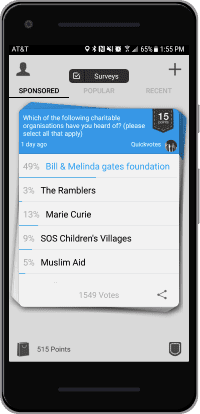
Toluna is a survey site with a twist. They have a large online community of people just like us you can interact with! They are also one of the largest survey platforms and very often partner with households brands like Disney and Expedia.
Toluna rewards you for completing polls and surveys, testing products, and engaging in the Toluna community. You also get points for simple things like signing up, filling out your profile and creating quality content.
Ideal user: Toluna is great if you enjoy engaging in an active community and voicing your opinion on new products.
How to earn points: You earn points by completing surveys and engaging with the Toluna community.
How much you need before you can cash out: A minimum of $5 worth of points is required in an account in order to request gift cards. $20 to cash out via PayPal.
How you get paid: Toluna offers point redemption with gift cards or cash out via PayPal.
Platform: Web, Android, and iOs
23. Harris Poll Online
App Rating:
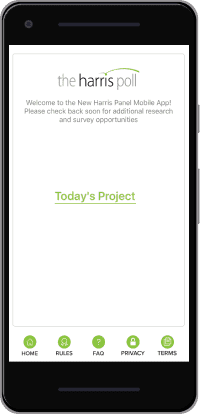
Harris Poll Online claims to be “one of the oldest and most prestigious polls in the world.” Founded in 1963, They partner with the government, non-profits, and large companies to offer paid surveys. Unlike all other survey sites, you can actually see the results of the surveys you complete. Once in a while, you’ll be able to participate in surveys and polls whose results will be published in the media, which is pretty awesome.
One of the best features of the Harris Poll is their disqualification process. With most survey companies, if you get disqualified from the survey while taking it, you’re just out of luck. If you get disqualified from a Harris Poll survey, you’ll be entered into a sweepstake to win rewards.
They also give away $10,000 every quarter through their sweepstakes process called Histakes.
Ideal user: Harris Poll is a great survey option, especially if you’re interested in learning the outcomes of the polls.
How to earn points: You earn points by completing surveys.
How much you need before you can cash out: 1250 point ($10) minimum balance required to redeem rewards.
How you get paid: Harris Poll lets you exchange your points for gift cards from most major retailers like Amazon, iTunes, Starbucks, Walmart and more.
Platform: Web, Android, and iOs
App Discovery Reward Apps
App discovery apps (that’s a mouthful) reward you for downloading and trying new apps. Need to download Spotify? Want to try out Clash of Clans? Check these apps first, you could be rewarded up to a few dollars just to download and try them. These apps are really exciting if you’re like us and enjoy trying out new games and apps – we did try out all 33 of these apps after all.
24. App Trailers
App Rating:
 App Trailers is pretty self-explanatory, you earn points by watching 30-second trailers for apps. You get more points if you actually download the app in the trailer and use it. Since each video is only 30 seconds long, it’s easy to watch a few a day while performing your daily duty (ha) or waiting in line somewhere.
App Trailers is pretty self-explanatory, you earn points by watching 30-second trailers for apps. You get more points if you actually download the app in the trailer and use it. Since each video is only 30 seconds long, it’s easy to watch a few a day while performing your daily duty (ha) or waiting in line somewhere.
Ideal user: If you love learning about and trying out new apps, then App Trailers is the perfect way to monetize that passion.
How to earn points: You earn points by watching 30-second trailers for new apps. You also earn more points by downloading those apps and trying them out.
How much you need before you can cash out: Not sure honestly, we couldn’t find any information that was solid.
How you get paid: App Trailers will redeem your points for gift cards to big-name retailers like Amazon and iTunes but also niche retailers like Sephora and Starbucks.
Platform: Android and iOS
25. FreeMyApps
App Rating:
 FreeMyApps is an app that rewards you for downloading and trying out new apps and games on both Android and iOS. They claim to have rewarded more than 27 million dollars worth of gift cards already.
FreeMyApps is an app that rewards you for downloading and trying out new apps and games on both Android and iOS. They claim to have rewarded more than 27 million dollars worth of gift cards already.
There are similar companies like this that rewards you for trying out new apps. What makes FreeMyApps stand out is the quality of the apps they want you to download and try. Very often bigger name games like Infinity Blade II and Plants vs Zombies make the list. Most people play those games for free. You can be paid to play!
Ideal user: This app is perfect for people who enjoy trying new apps and games on their mobile devices.
How to earn points: You earn credits every time you download one of the apps they offer and try it out for at least 30 seconds.
How much you need before you can cash out: You can start cashing out your credits when you have $5 worth of them.
How you get paid: FreeMyApps have over 50 different gift cards to choose from including some online store like Hulu and Steam. Most importantly you can redeem Visa Gift Cards that you can spend on anything.
Platform: Android and iOS
26. Gift Wallet
App Rating:
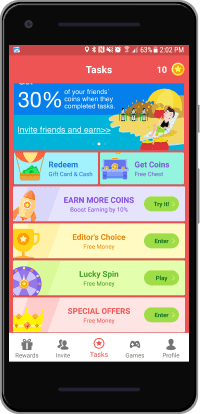 Gift Wallet is a combination of Swagbucks and FreeMyApps. It’s a multi-task reward program where you get points for downloading and launching apps, playing games, and a bunch of other small tasks.
Gift Wallet is a combination of Swagbucks and FreeMyApps. It’s a multi-task reward program where you get points for downloading and launching apps, playing games, and a bunch of other small tasks.
If you go to download their app, you’ll notice they have a very high rating in the Google Play store. That’s because one of the tasks they give you points for is to leave a 5-star rating on their app. Very sneaky.
Honestly, if you’re trying to make some extra money by downloading apps or other small tasks, we would recommend SwagBucks over this app. Gift Wallet’s point accumulation is pretty slow compared to other apps like it.
Ideal user: We don’t recommend using this app unless you already use Swagbucks and FreeMyApps and are looking for more ways to earn gift cards online.
How to earn points: You earn credits every time you download one of the apps or complete any of the other offers they provide.
How much you need before you can cash out: The lowest value gift card they offer is $3 or $5 if you want PayPal cash.
How you get paid: Gift Wallet offers multiple gift cards: iTunes, Amazon, Steam, Google Play, and PayPal Cash.
Platform: Android and iOS
27. AppNana
App Rating:

AppNana is an app discovery platform. You earn points when you download and use any of their promoted apps. Their app selection is always changing, so this is a great way to earn free gift cards by trying out new apps.
For some apps, you just have to download and open the app to earn the points. The higher-paying apps usually require you perform a certain task within the app to earn the points. For example, reach a certain level.
Ideal user: If you enjoy playing mobile games or trying out new apps, AppNana is a great way to monetize your hobby.
How to earn points: You earn “nanas” by downloading and using the apps they promote.
How much you need before you can cash out: You can redeem your points for as long as a $1 Amazon gift card or if you prefer cash – $2 via PayPal.
How you get paid: With AppNana you can redeem your “nanas” through free gift cards and PayPal.
Platform: Android, and iOs
28. FeaturePoints
App Rating:
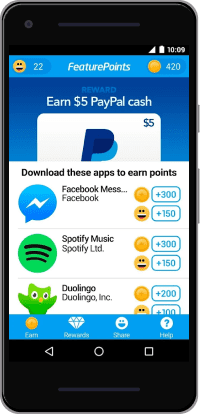 FeaturePoints is an app discovery platform that rewards you for downloading and trying new apps. They’re very good about promoting high-quality apps and games like Clash of Clans, Spotify, and Duolingo. So you don’t have to worry about downloading and trying sketchy apps.
FeaturePoints is an app discovery platform that rewards you for downloading and trying new apps. They’re very good about promoting high-quality apps and games like Clash of Clans, Spotify, and Duolingo. So you don’t have to worry about downloading and trying sketchy apps.
Each app rewards you on average around 450 points. At 600 points per $1 redemption rate, each app download and use earns around $0.75. Considering that you can download and try out an app in around 3 minutes, that’s a wage of $15 per hour – which is not too shabby for downloading apps and playing games.
Of course, there’s only a certain amount of apps to try at a time so you can’t actually make this your full-time job but it’s a great way to make some extra spending money.
Ideal user: This app is perfect for those of you who enjoy trying out new games and apps and want to be rewarded for it.
How to earn points: Download and try new apps such as Clash of Clans and Hearthstone.
How much you need before you can cash out: You’ll have to earn $10 worth of points to redeem them.
How you get paid: FeaturePoints rewards you in free Amazon gift cards or PayPal cash.
Platform: Android and iOS
Lock Screen Reward Apps
This category is interesting because it’s the most passive type of gift-card earning app of them all. These apps will typically display an ad or news story on your lock screen. To engage with the ad, swipe left. To unlock your phone, swipe right. You Tinder users know what’s up. So you’re trading your lock screen real-estate for monthly gift cards. It’s a trade-off worth thinking about.
29. SlideJoy
App Rating:
 Slidejoy is one of the more popular lock screen reward apps for Android. SlideJoy is a lock screen advertiser, which means they partner with brands to bring you relevant ads that you see every time you go to unlock your phone. Slide to the left to engage with the ad or slide to the right to unlock your phone. SlideJoy is against incentivized engagement, so they’ll pay you the same whether you swipe left or right. Sometimes instead of an ad, you’ll be served up trending news which you can swipe left or right on also.
Slidejoy is one of the more popular lock screen reward apps for Android. SlideJoy is a lock screen advertiser, which means they partner with brands to bring you relevant ads that you see every time you go to unlock your phone. Slide to the left to engage with the ad or slide to the right to unlock your phone. SlideJoy is against incentivized engagement, so they’ll pay you the same whether you swipe left or right. Sometimes instead of an ad, you’ll be served up trending news which you can swipe left or right on also.
SlideJoy partners with some big name brands, so you can expect quality ads. Nothing you would be embarrassed to have on your lock screen in public.
Recently, Slidejoy starting offering promotions and surveys you can participate in to earn even more money.
Ideal user: Still have the stock lock screen background? Use SlideJoy to earn money every time you unlock your phone. You can also complete offers and surveys for more points.
How to earn points: You earn points by having the app installed and unlocking your phone. You don’t have to engage with the ad at all!
How much you need before you can cash out: You can redeem your points (they call them “Carats”) once you accumulate 2000 Carats.
How you get paid: You can choose between gift cards or cash out via PayPal.
Platform: Android only
30. Fronto
App Rating:
 Fronto was the first lock screen rewards app and has been around since 2012. They have over 9 million downloads and have given out more than $5 million in rewards to their users.
Fronto was the first lock screen rewards app and has been around since 2012. They have over 9 million downloads and have given out more than $5 million in rewards to their users.
Fronto works like most lock screen rewards app, you swipe right to unlock your phone or swipe left to engage with the ad. You get points no matter which way you swipe. But unlike, SlideJoy, you actually get more points if you engage with the ad.
The best thing about these lock screen reward apps is that you’re being paid to do what you normally would be doing anyway. We all unlock and check our phones consistently. You can easily make an extra $20 a month by signing up with Front or SlideJoy, no other work required than you would normally. Of course, if you actually interact with the ads, you’ll make a lot more than $20.
Ideal user: Android users who want to earn free gift cards for unlocking your phone.
How to earn points: Fronto rewards you points for letting them display ads on your lock screen. You get more points the more you interact with the ads.
How much you need before you can cash out: You can redeem your points for as long as a $1 Amazon gift card.
How you get paid: You can redeem your points for free Amazon gift cards and PayPal.
Platform: Android only
31. S’mores
App Rating:
 S’mores is yet another lock screen rewards app. S’more is a little different than the other lock screen apps because it doesn’t reward you every time you swipe. It gives you a consistent 10 points every day as long as you have the app installed. This means you probably won’t be getting as many gift cards with S’mores as you would if you were using a different lock screen app. But, you can use both S’mores and SlideJoy together to maximize your earnings. Of course, you’ll have to swipe to the right twice to unlock your phone – but why not get free gift cards for an extra swipe?
S’mores is yet another lock screen rewards app. S’more is a little different than the other lock screen apps because it doesn’t reward you every time you swipe. It gives you a consistent 10 points every day as long as you have the app installed. This means you probably won’t be getting as many gift cards with S’mores as you would if you were using a different lock screen app. But, you can use both S’mores and SlideJoy together to maximize your earnings. Of course, you’ll have to swipe to the right twice to unlock your phone – but why not get free gift cards for an extra swipe?
Ideal user: We don’t recommend using this app unless you stack it with SlideJoy or another lock screen app to maximize your monthly gift card collection.
How to earn points: S’mores rewards you points for letting them display ads on your lock screen. You get points as long as you have the app installed.
How much you need before you can cash out: You can redeem your points for as long as a $1 Amazon gift card.
How you get paid: S’mores currently only allows you to redeem your points for Amazon gift cards.
Platform: Android only
Bonus Reward Apps
These are the misfits. They don’t fit into any of the other categories but we still love them.
32. CoSign
App Rating:

Share a lot of pictures on social media? What if I told you that you can earn money and gift cards for doing so?
CoSign lets you do exactly that by making your photos shoppable. Basically, whenever you upload a photo to Instagram, Facebook, Pinterest, or any other big social media site, CoSign lets you tag the products you’re wearing or holding. Your followers can see the tag and shop for those items directly from your post. Whenever someone makes a purchase through your tagged photo, you get a commission.
Cosign allows you to sell clothes online without actually giving your clothing piece away!
Each view, engagement, or purchase with one of your tagged posts increase your influencer status in CoSign which directly increases the percentage of commission you make. The commission rate goes all the way up to 60%. What that means is that if someone buys the $200 purse you tagged in your latest Instagram post, you can earn up to $120!
Ideal user: CoSign is perfect for those of you who love posting to social media or aspire to be a fashion blogger. Why not earn gift cards and cash for doing what you already do?
How to earn points: You earn points and cash whenever someone buys an item through your tagged photo.
How much you need before you can cash out: Once you earn $40 worth of points you can cash it out.
How you get paid: Cosign will let you redeem your points for gift cards or give you cash via check or PayPal.
Platform: Web, Android, and iOS
33. Lucktastic
App Rating:
 Do you get a kick out of playing the scratch-off lottery?
Do you get a kick out of playing the scratch-off lottery?
Lucktastic gives you the thrill of playing without the cost of actually buying lottery tickets. Every day you get a few tickets to scratch off and win random rewards instantly – up to $10,000! Even if you don’t win any big ticket items, you’ll always get a small number of tokens which you can then save up and exchange for gift cards or entry into more drawings.
Lucktastic doesn’t take very long to play every day, so it’s a must for your daily gift-card-earning app rotation. They’ve given out over $3 million in prizes, so take your slice of the pie!
Ideal user: Lucktastic is perfect for the lottery junkies out there. It’s a completely free alternative to playing scratch-off lottery while still having a chance to win big!
How to earn points: You earn tokens by scratching off your daily tickets while watching an ad in the background.
How much you need before you can cash out: You can cash out when you’ve won $10.
How you get paid: Lucktastic lets you get paid by check, Dwolla, or gift cards from over 30 major retailers.
Platform: Android and iOS
Summary of the 33 Best Free Gift Card Apps
Phew – that was quite a list. I’m proud of you for sticking with it and making it to this point.
I’m going to let you on to the secret to success with these kinds of apps:
Don’t use them all. Choose a few, 3 to 5 is a good amount and really work on them. A decent amount of these apps reward you with more points for doing the tasks daily, or being active, or doing more tasks. It’s easier to earn points if you stick to a few good apps that you enjoy.
But remember, this isn’t a full-time job. Don’t burn yourself out grinding out points doing things you hate just for a $5 gift card. We’re using these apps to earn some gift cards so we can buy our families something nice for Christmas, or to save on groceries, or whatever you spend your money on. It should be fun!
One last word of advice: there are a lot of scam apps that promise free gift cards or cash prizes. Be careful what you download. All the apps we mentioned above are completely legit. If you found an app that’s not on this list, read the reviews on the Apple Store or Google Play store. Users are usually brutally honest if they’ve been scammed out of time or money.
You can also leave a comment with any other apps you find that reward you with gift cards. I’d love to check them out!
Do you use any of these apps? We’d love to hear your experiences with them in the comments!

For less than 5 minutes of your time, earn yourself a random stock whose value is anywhere between $5.00 and $200. It is possible through an investing app called Robinhood.





